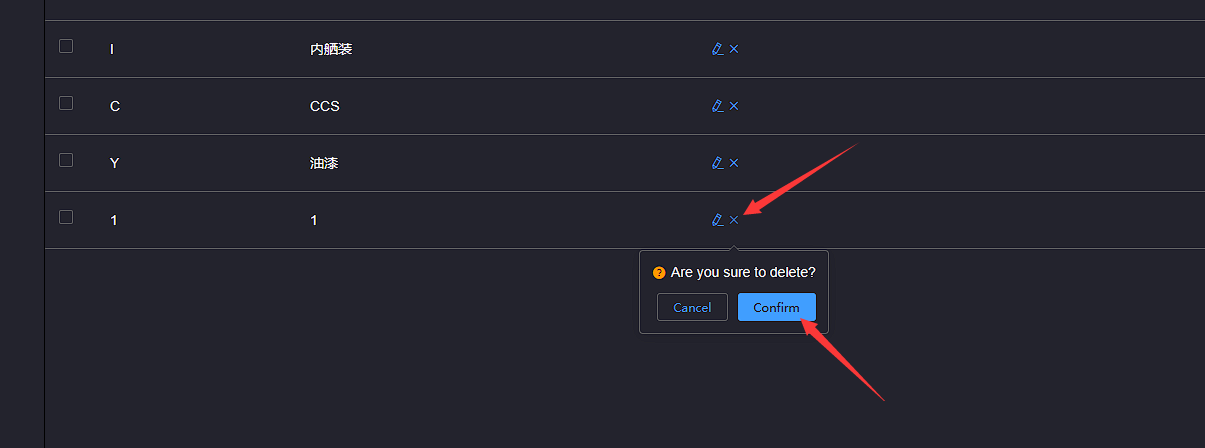# Specialty
Task specialization is a specialized feature of HAPYTEAM Enterprise Edition, mainly used to define and maintain the specialties of task order proposers and collaborators
Enterprise position maintenance requires enterprise administrators to perform operations
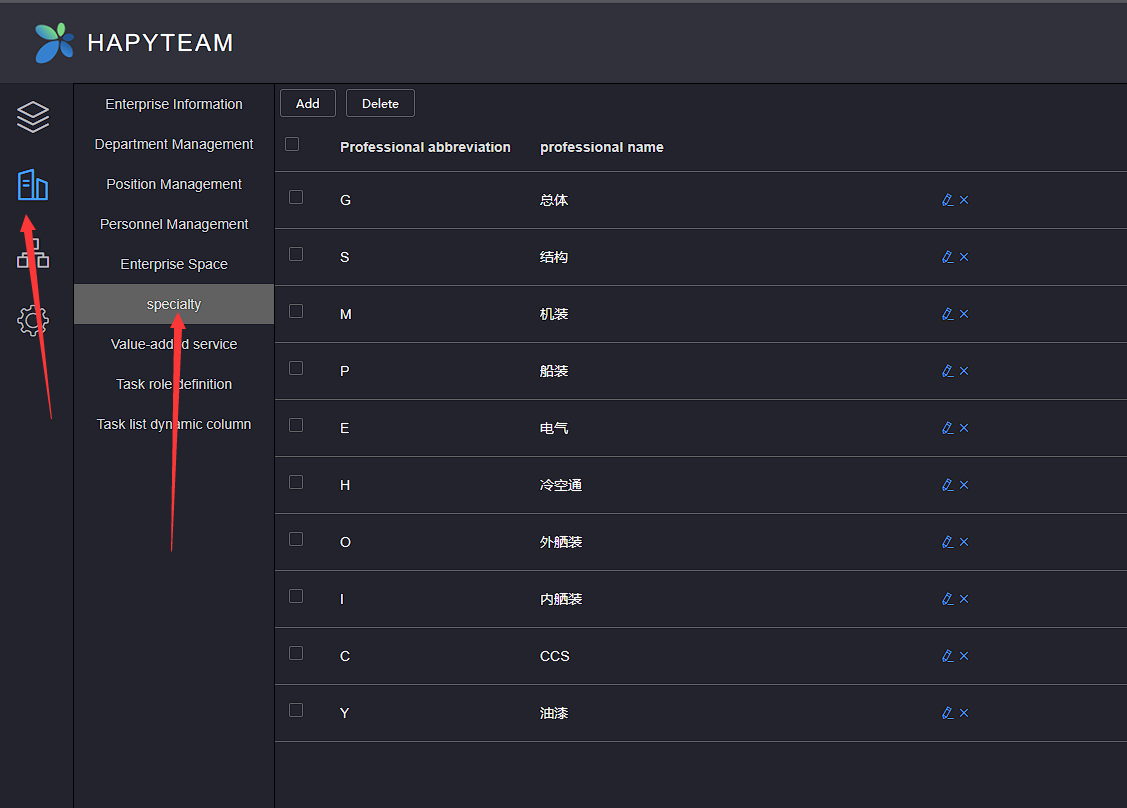
# 1.Add
On the task specialty page, click the Add button to add a blank line to the specialty list. Fill in the professional abbreviation and name in the blank line, then click the Save button on the right side and wait for the save to be successful.
Professional abbreviation and professional name are mandatory and unique values
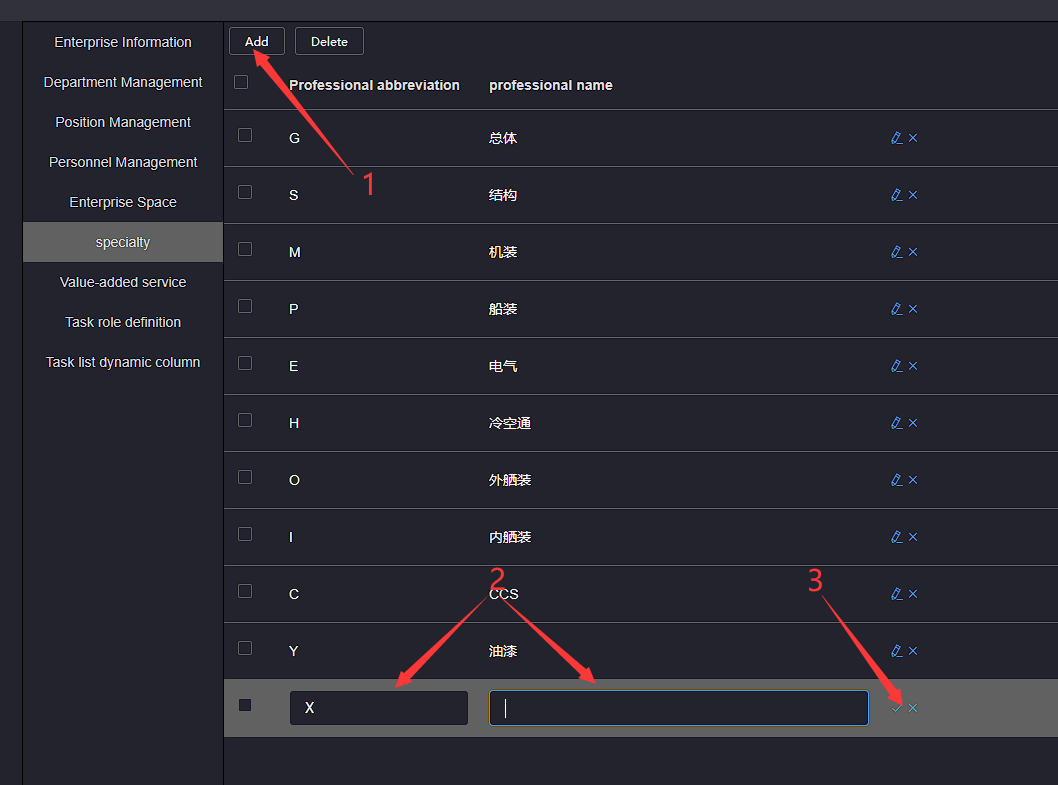
# 2.Edit
Click the Edit button on the right side of the major you want to edit, and the major line will enter editing status
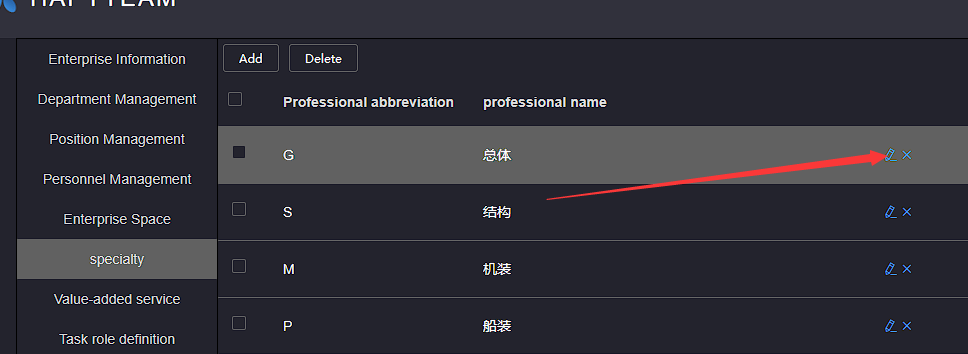
Edit the professional abbreviation and name, click the Save button on the right, and wait for the save to be successful
Professional abbreviation and professional name are mandatory and unique values

# 3.Delete
Click to check the checkbox on the left side of the major you want to delete, then click the delete button at the top and wait for the deletion to complete
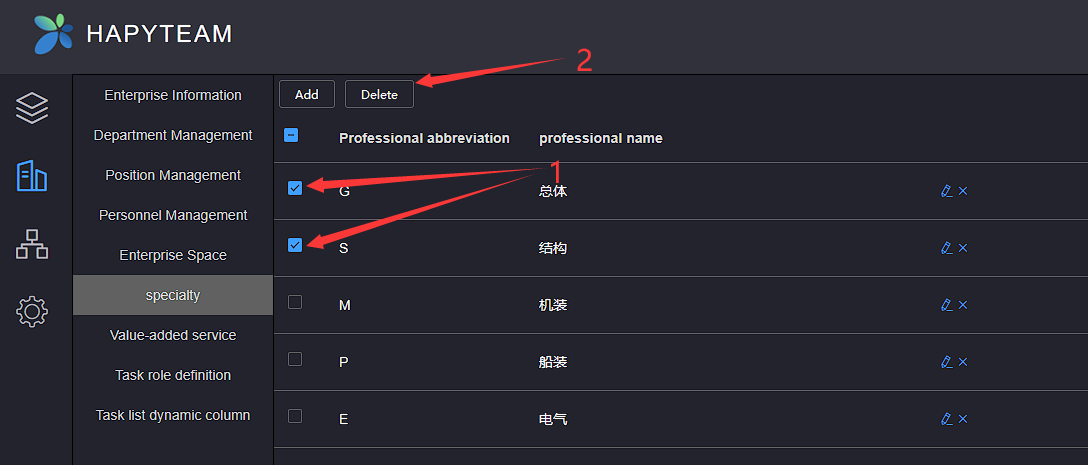
Click the Delete button on the right side of the professional row to be deleted, and a deletion confirmation dialog
box will pop up. Click Confirm and wait for the deletion to be completed