# Message
My message user displays the message notifications received by the user. Click the Message button in the bottom left corner to enter the message page
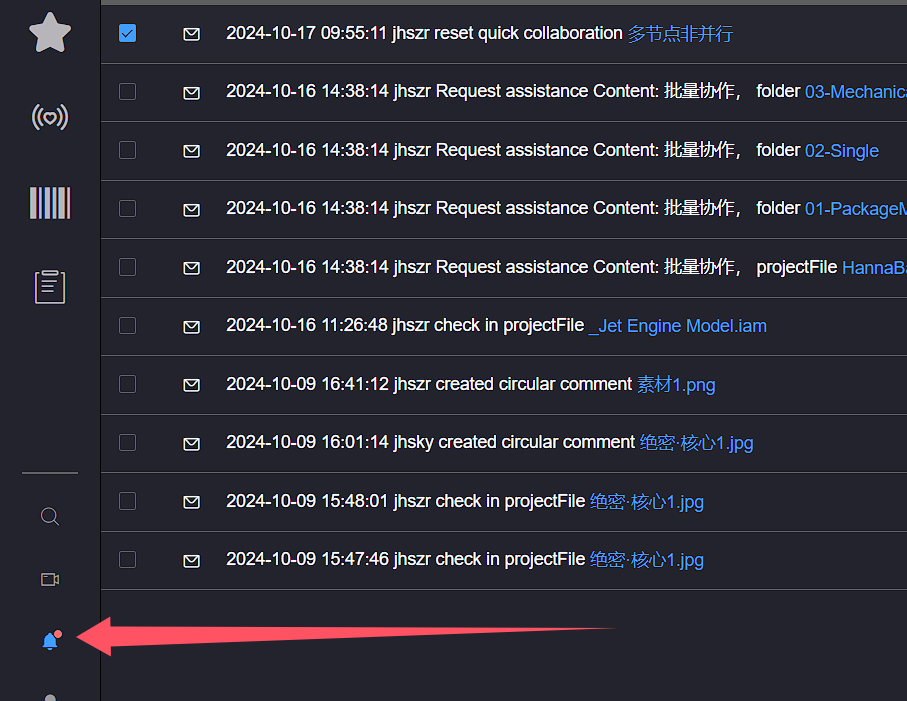
Click the All Read button in the upper right corner, and all messages on the current page will be in the read state
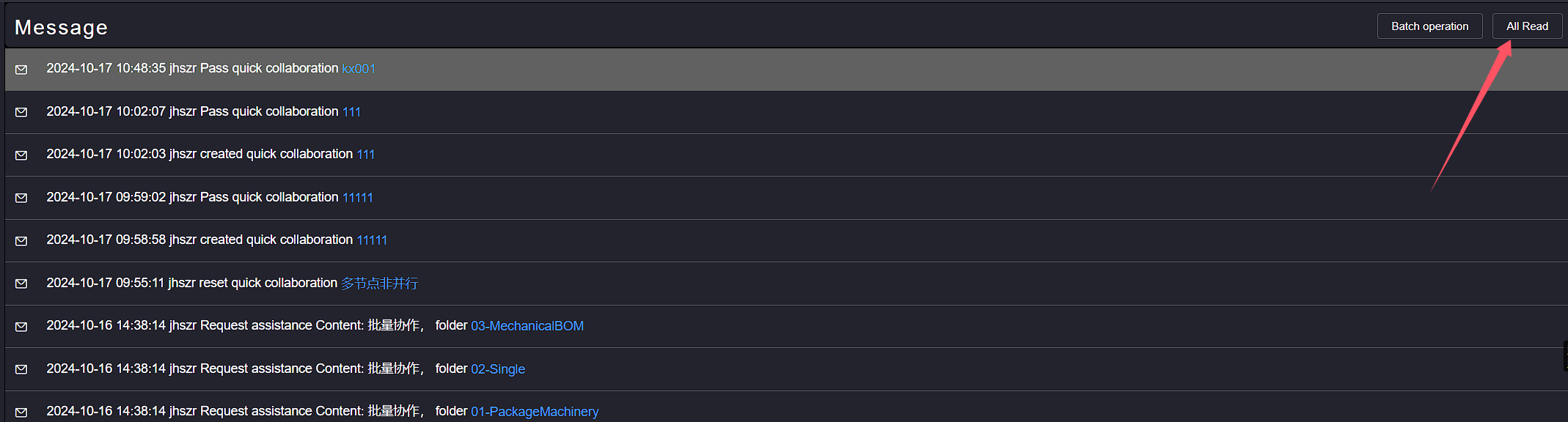
Click the Batch Operation button to enter the batch operation state
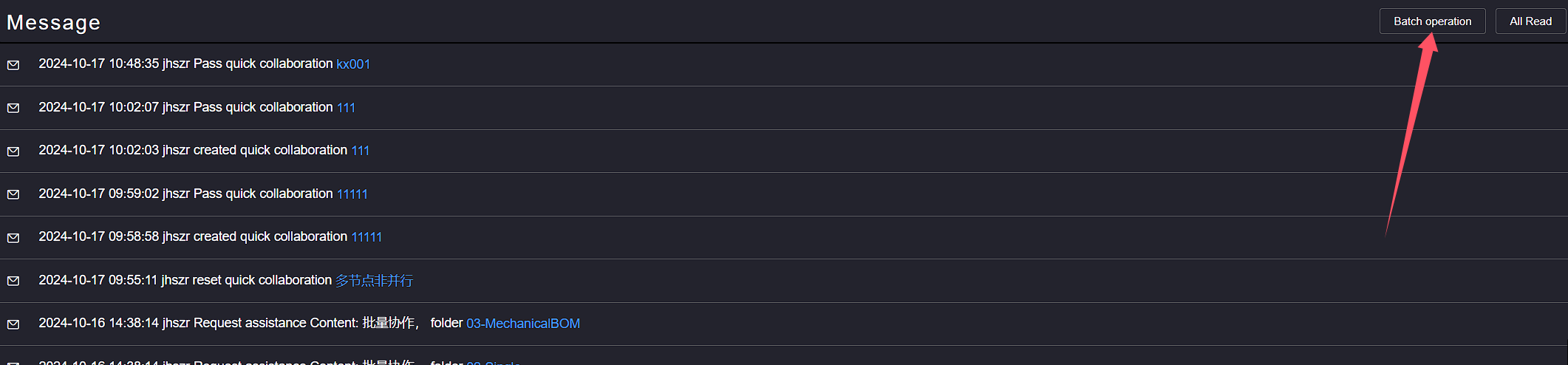
Select the message line to be deleted, click the Batch deletion button, and the selected messages will be deleted

