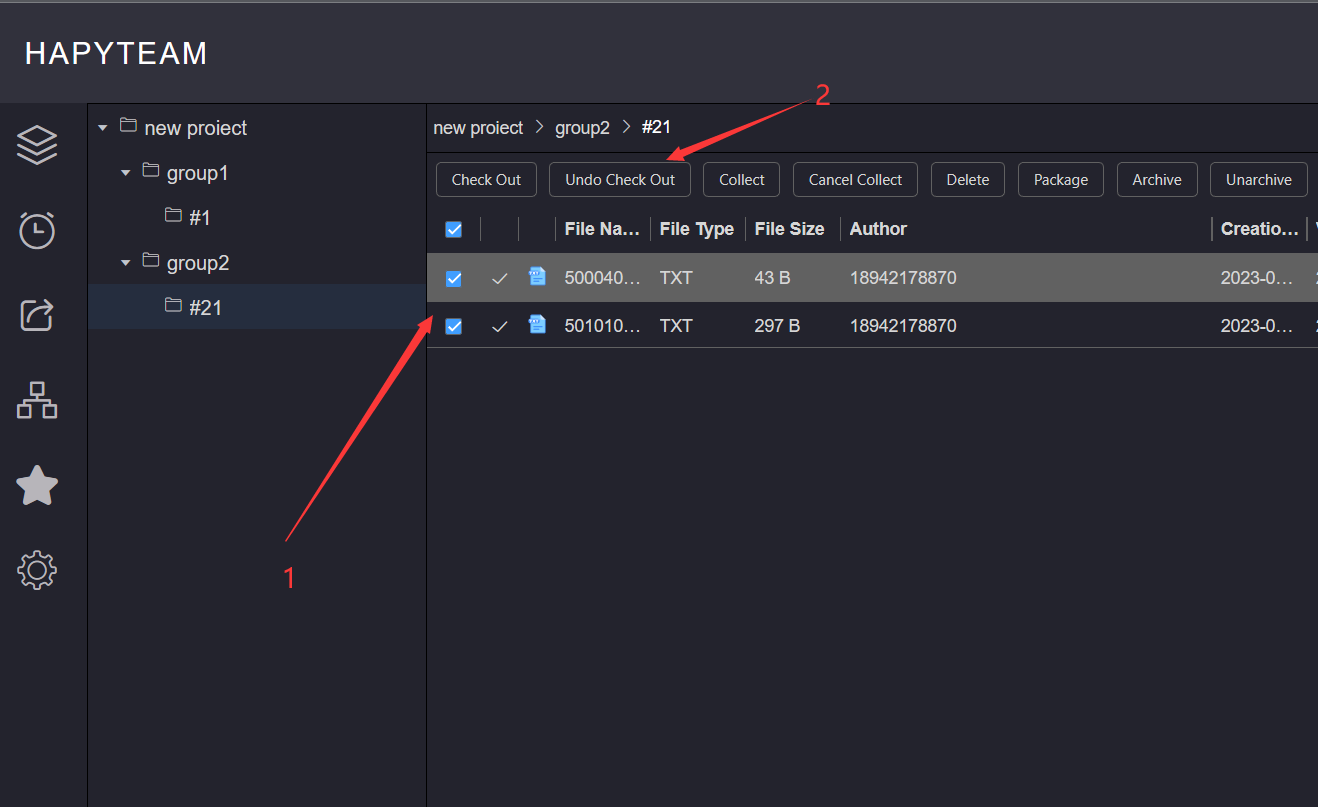# Undo Check Out
# 1.Undo Check Out of a Single Resource
Canceling checkout of resources supports canceling checkout of files or file directories. Click the More Operations button to cancel the files or file directories to be checked out, click the Undo Check Out button, and wait for the prompt. To cancel checkout of resources, you need to check out resources first,Check Out Files refer to Check Out Files
When you want to cancel the checkout of the file directory, there must be no files not checked out in the file
directory, or the checkout will fail 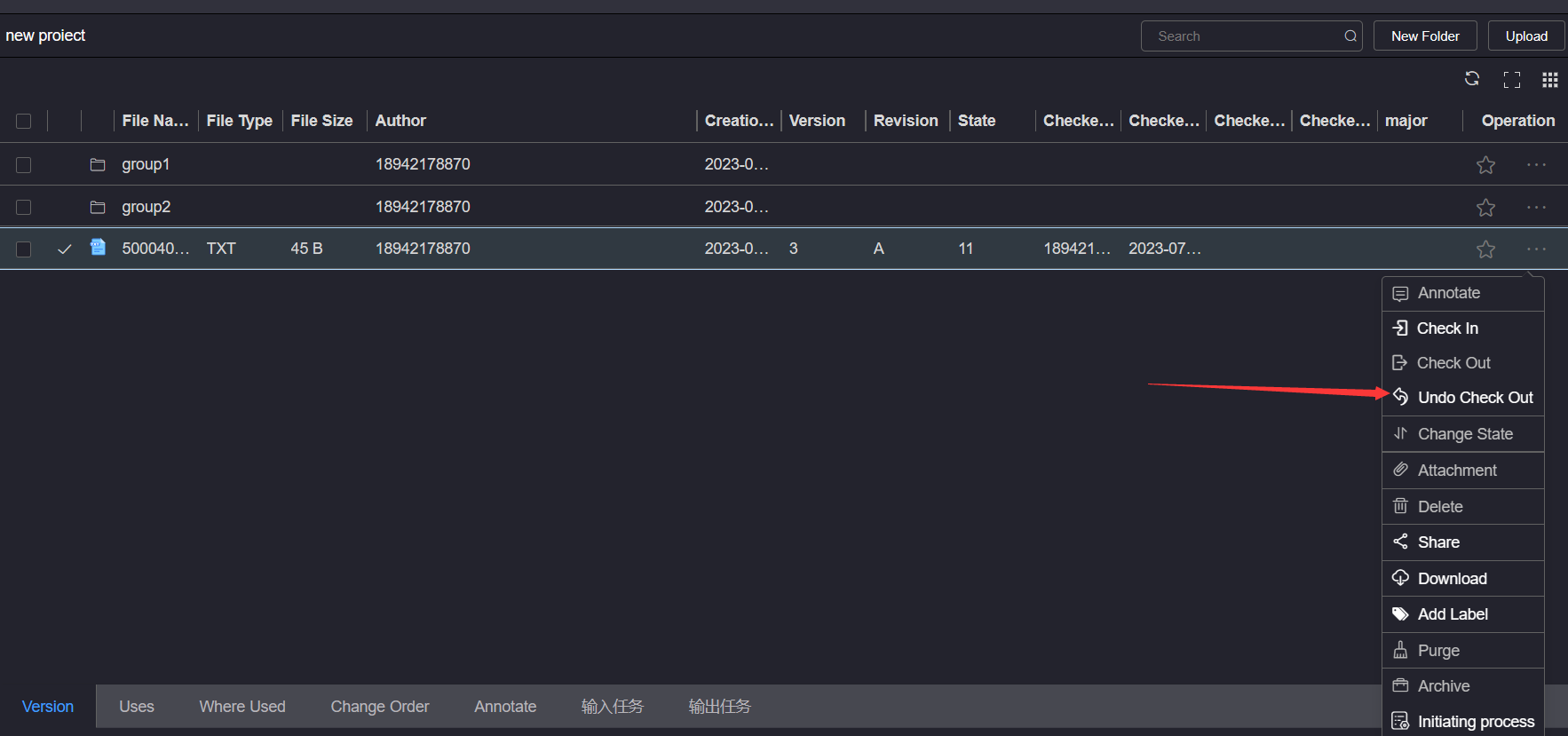
# 2.Batch Undo Check out Resources
Batch canceling checkout of resources supports canceling checkout of files or file directories. Click the checkbox on the left side of the resource list to select the resources to cancel checkout, click the Undo Check Out button on the top toolbar, and wait for the prompt.
The resources to cancel the check out in batch cannot contain the resources that have not been checked out, or the cancellation of the check out in batch will fail