# Export Comment
Export cComment is used to summarize and display the annotation status of the files in the current file directory. Users can choose to export all, the files I checked in, or the files I annotated
Click the More button on the right side of the file directory where you want to export the annotated report, and then click the Export Comment button
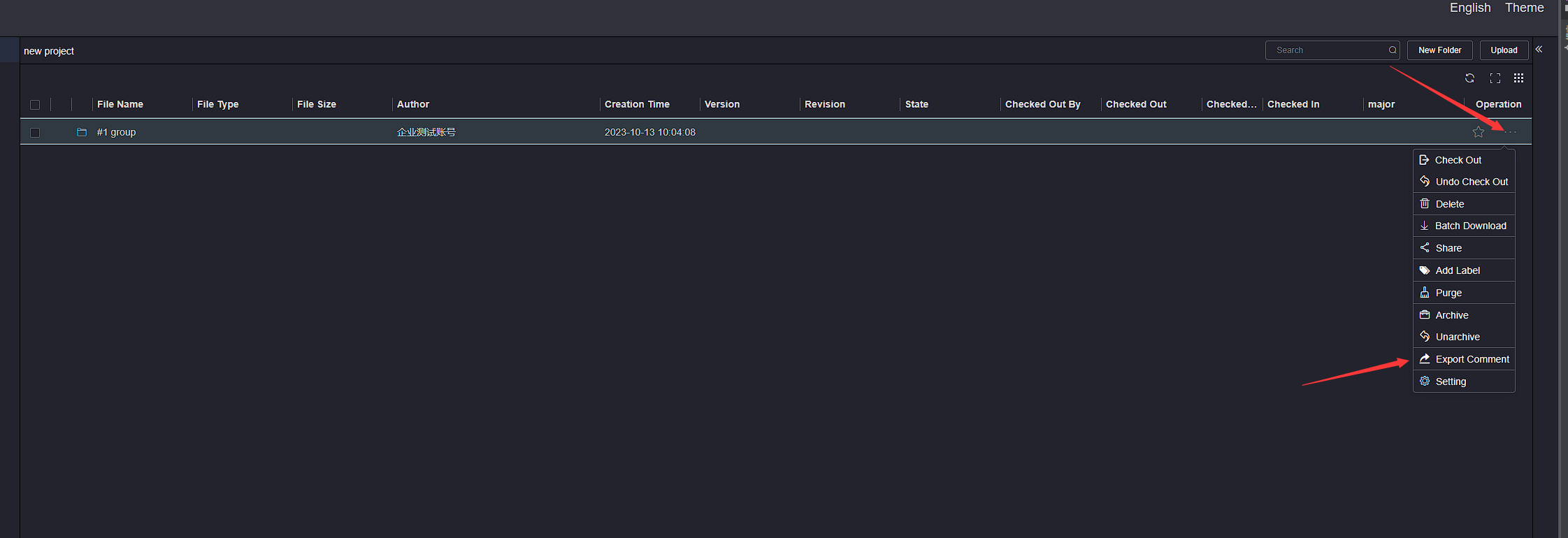
Pop up the Export Annotation Report pop-up window, click to select the option to export, and then click the confirm button
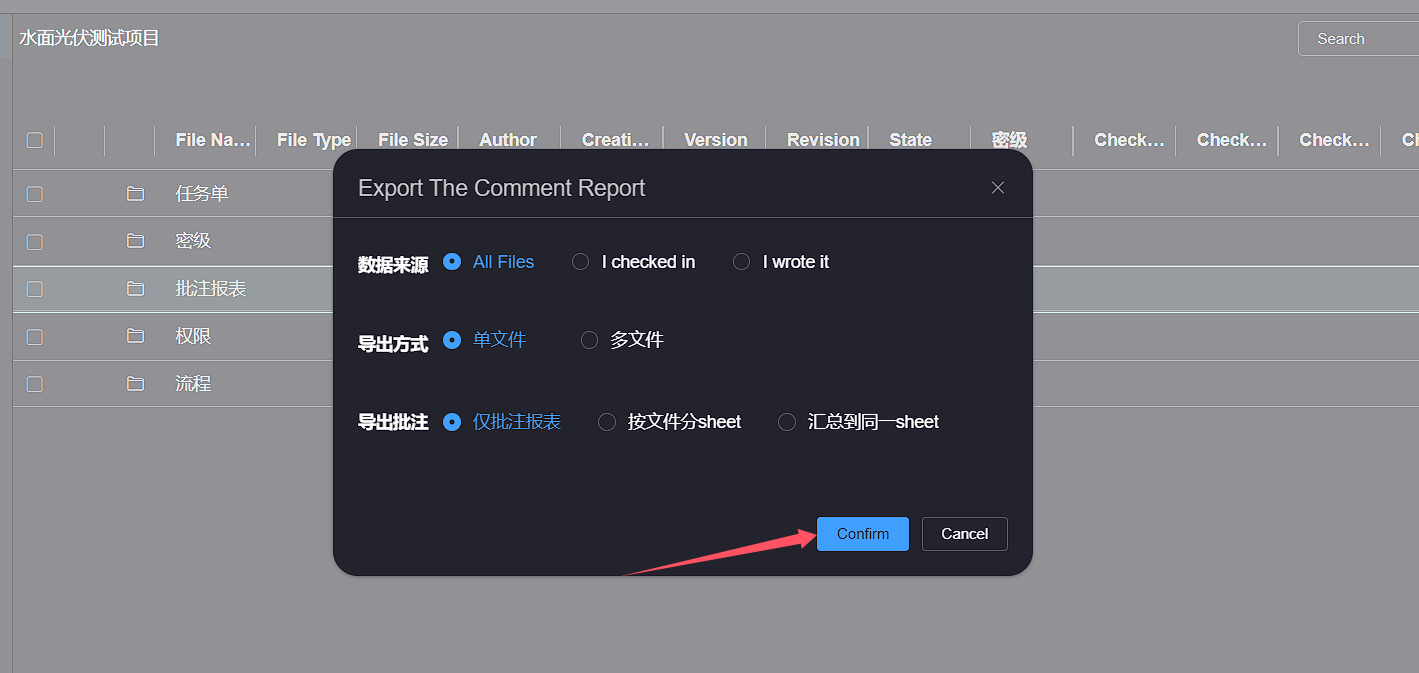
Waiting for the import file download to complete
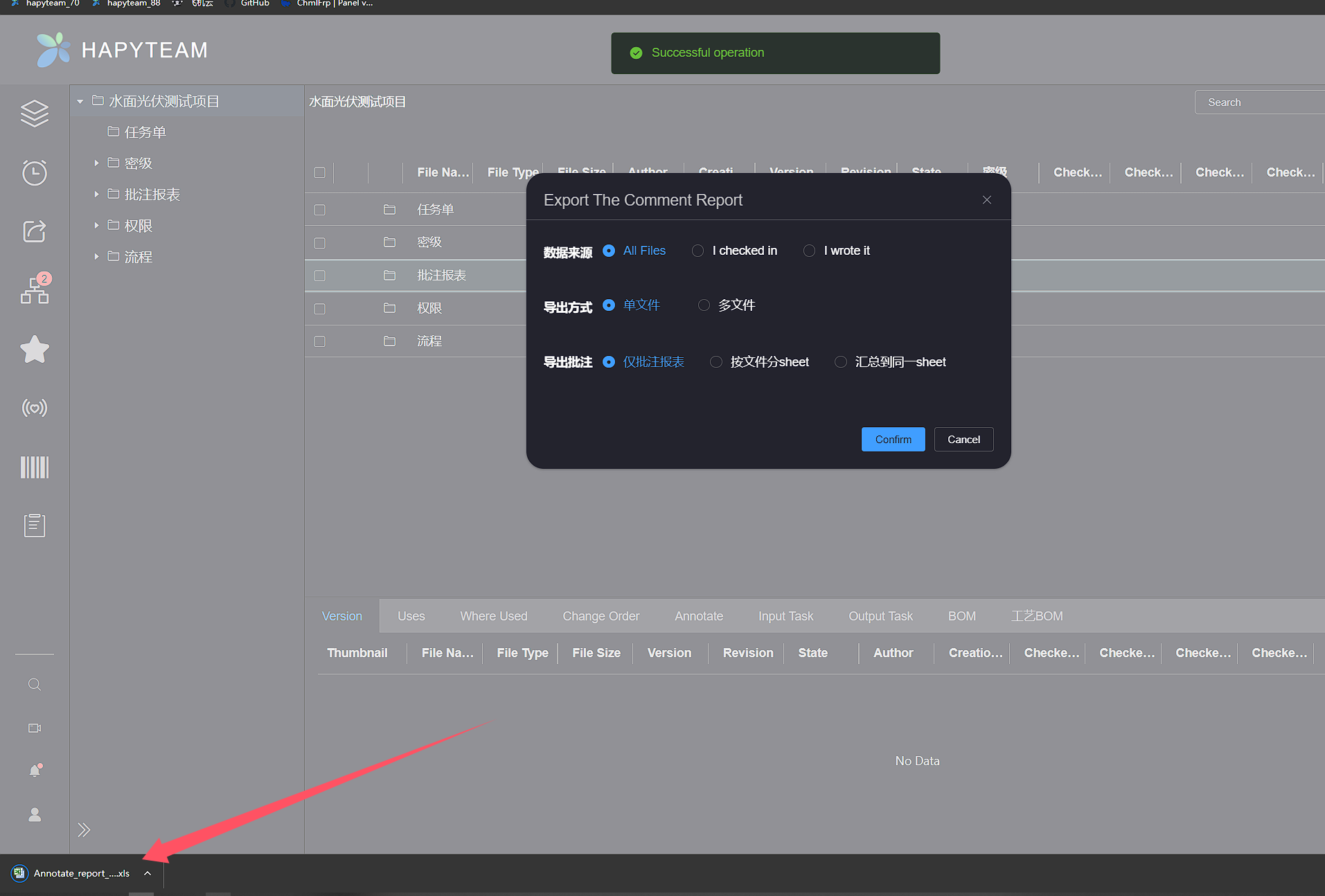
← 流程设置 BOM(Enterprise) →
