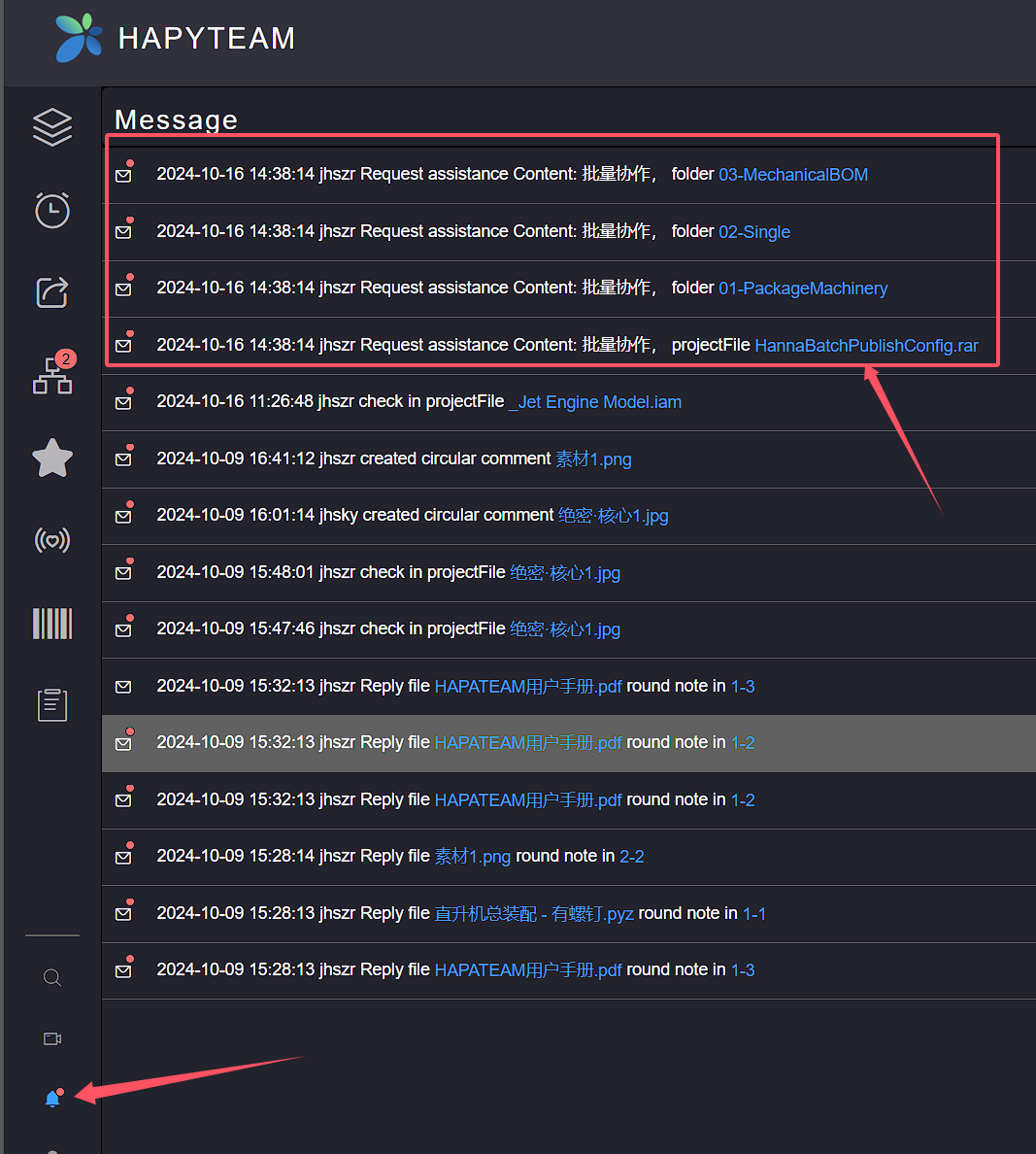# Request assistance
# 1.Request assistance for file or directory
Click the More Operations button on the right side of the file or file directory where you want to request assistance, click the Request assistance button
, and wait for the assistance request window to pop up
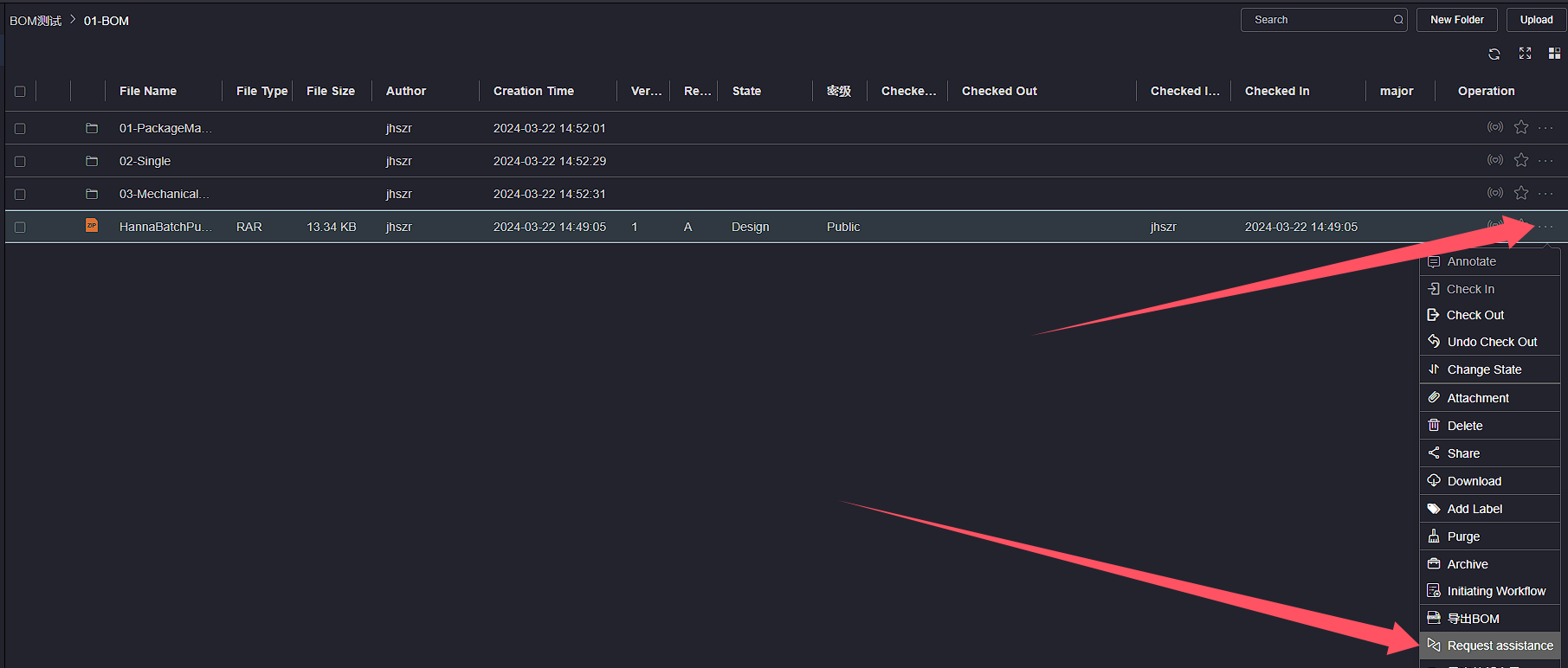
The request for assistance content is a required field, in the member/user group list box, select the basic unit member or user group of the assisting personnel
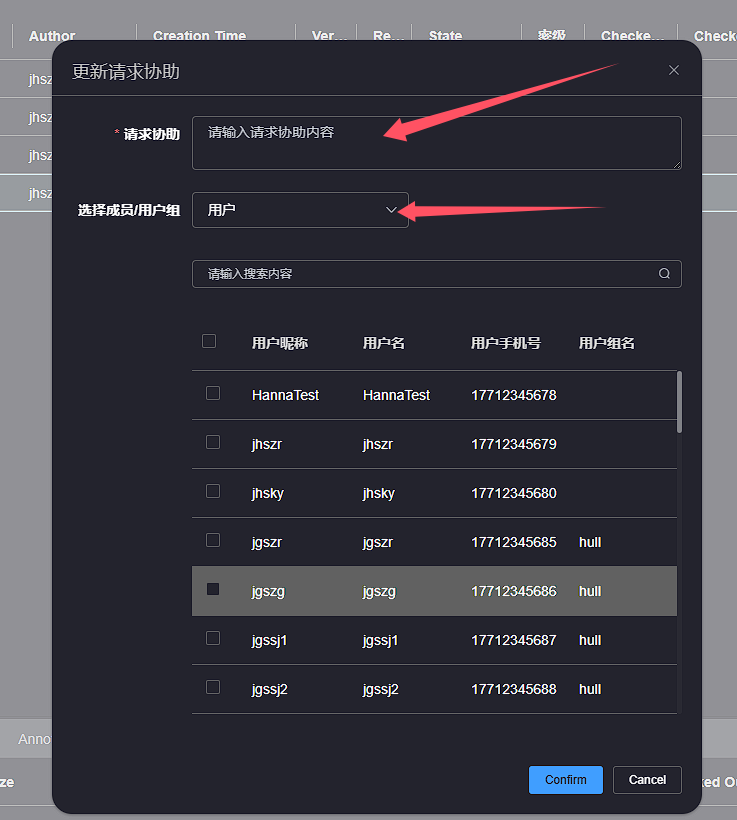
Check the corresponding assistance personnel or user group, click the Confirm button, and wait for the prompt message
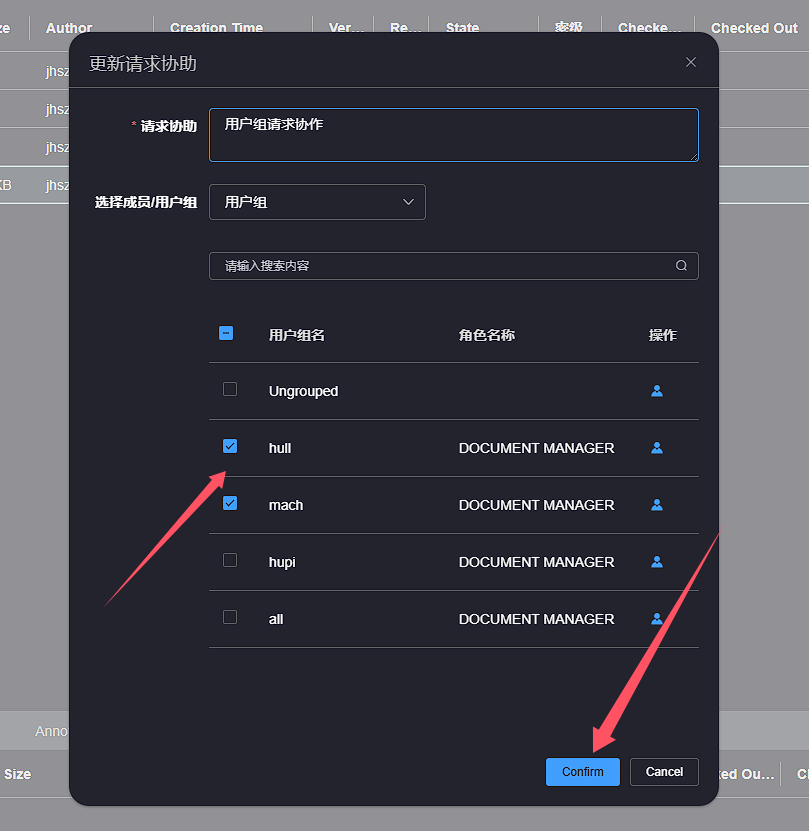
After the request for assistance is successfully initiated, the assisting personnel can view the assistance request message in the message list. Clicking on the message
hyperlink will redirect to the location of the assistance request file
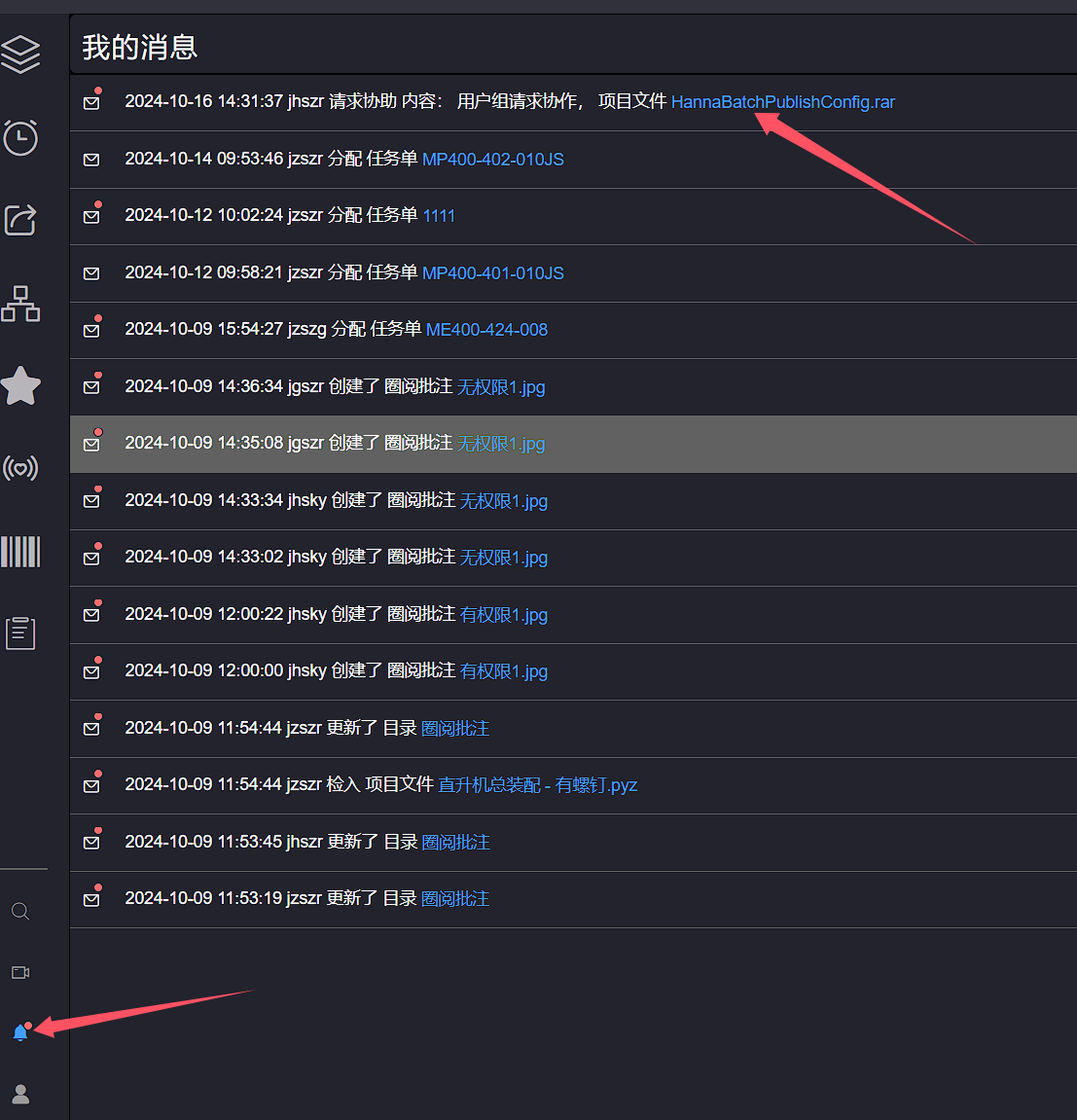
# 2.Batch request assistance
Click and select the files or file directories in the file list that you want to request assistance in bulk, then click the More Operations button on the top toolbar,
click the Request assistance option, and wait for the assistance request window to pop up
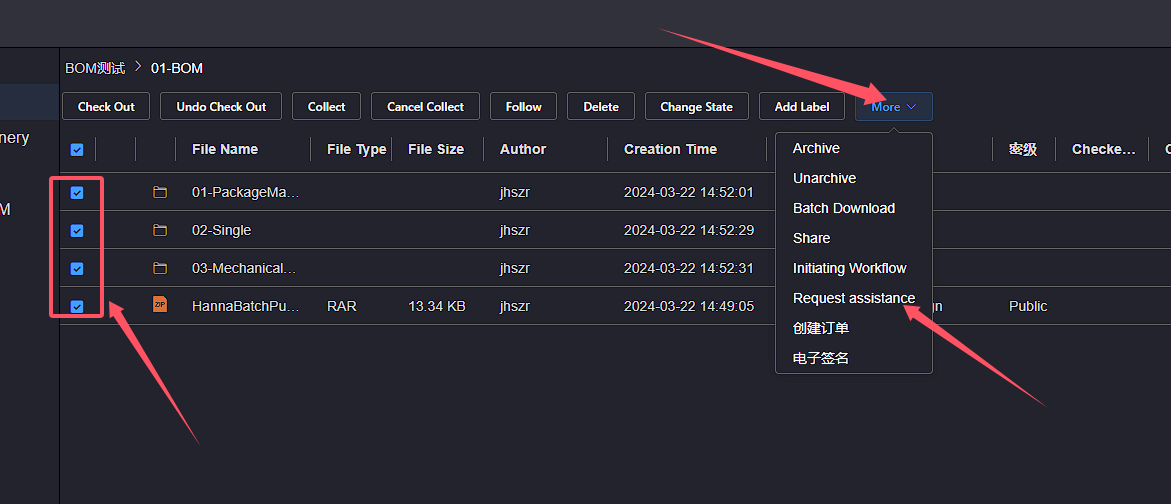
The request for assistance content is a required field, in the member/user group list box, select the basic unit member or user group of the assisting personnel
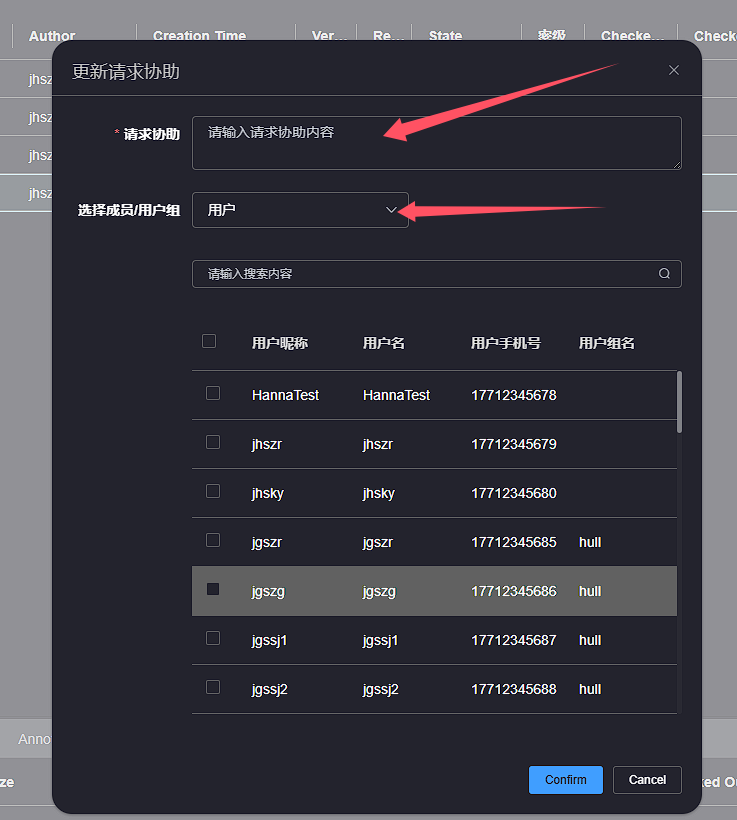
Check the corresponding assistance personnel or user group, click the Confirm button, and wait for the prompt message
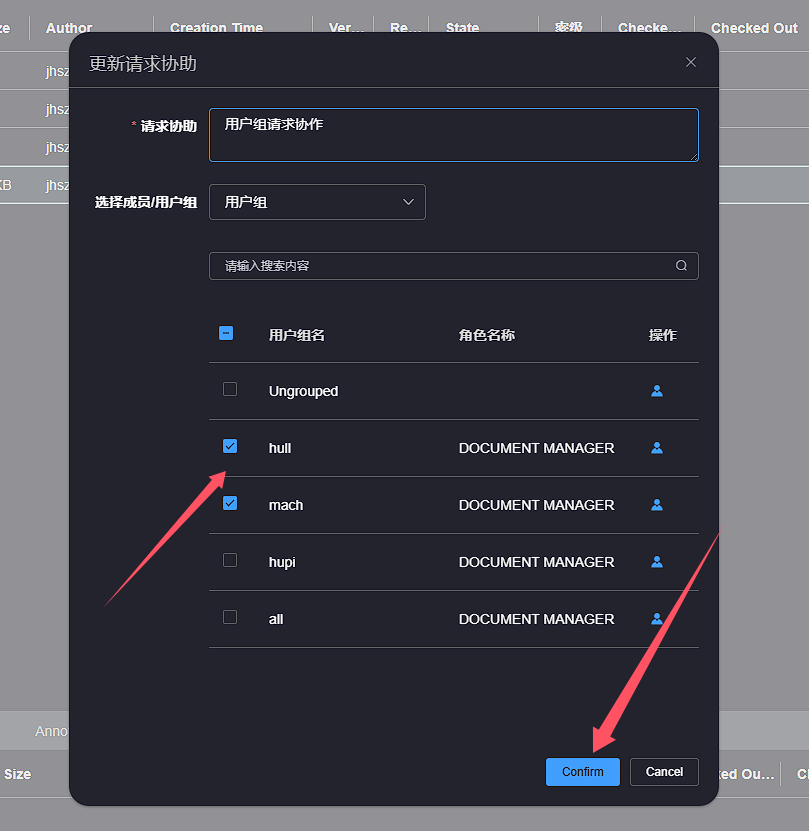
After the request for assistance is successfully initiated, the assisting personnel can view the assistance request message in the message list. Clicking on the message
hyperlink will redirect to the location of the assistance request file