# global search
# 1.Search File
Enter the search keyword in the search box, click the search button, and wait for the search to complete
The search scope of the search file is all the project files under the current user, including the project files of the project that the user joined
Search supports fuzzy matching, and search keywords support file attribute search, such as file name, file author, file version, file lifecycle status, file attribute, etc
Search supports multi-keyword combination search, just add spaces between keywords
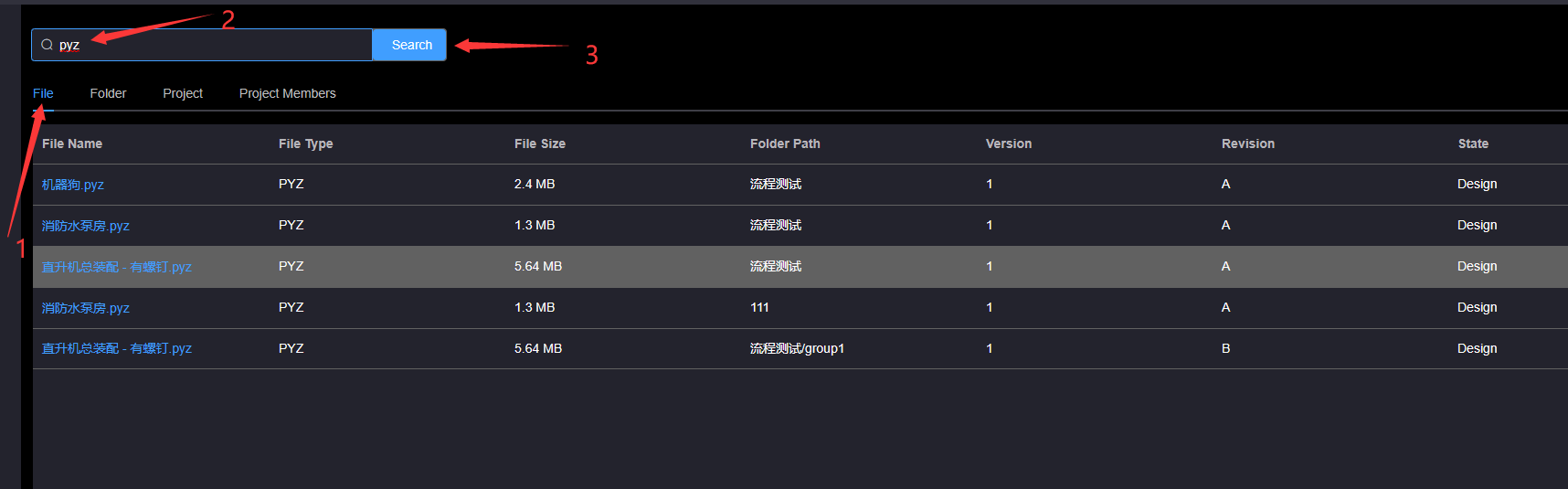
Click the file name in the search result list, and the page will jump to the file directory where the corresponding file is located
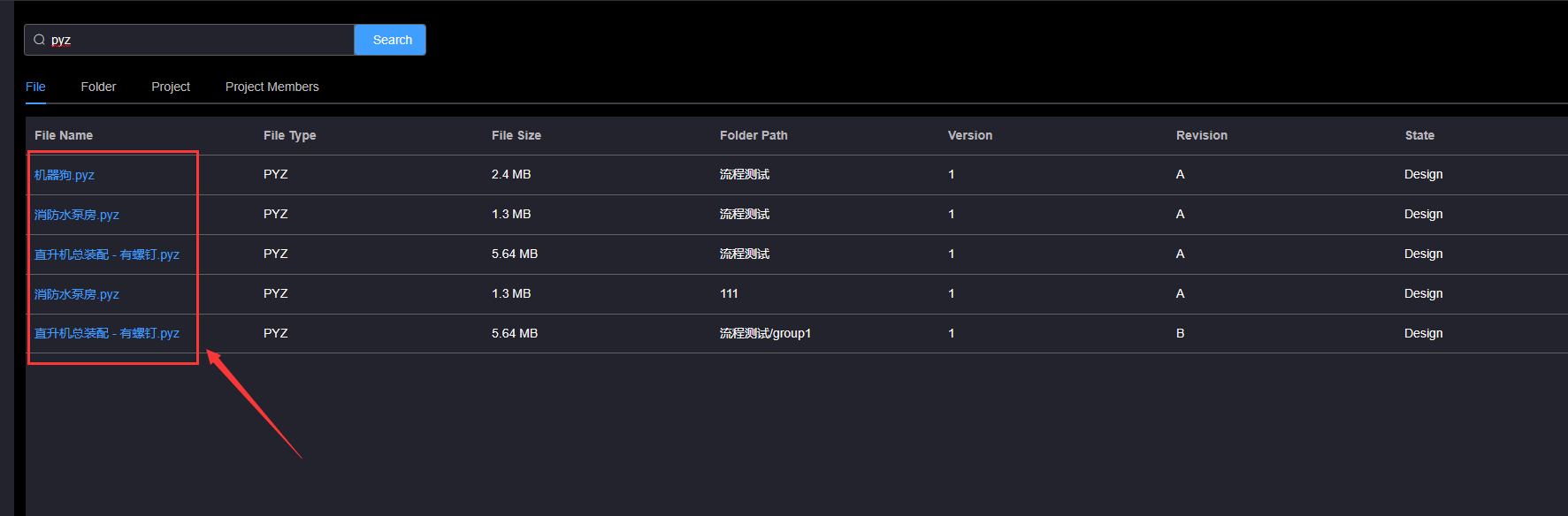
# 2.Search Folder
Enter the search keyword in the search box, click the search button, and wait for the search to complete
The search scope of the search directory is all the project file directories under the current user and the file directories of the project that the user joined
Search supports fuzzy matching, and search keywords support directory name and directory creation artificial search
Search supports multi-keyword combination search, just add spaces between keywords
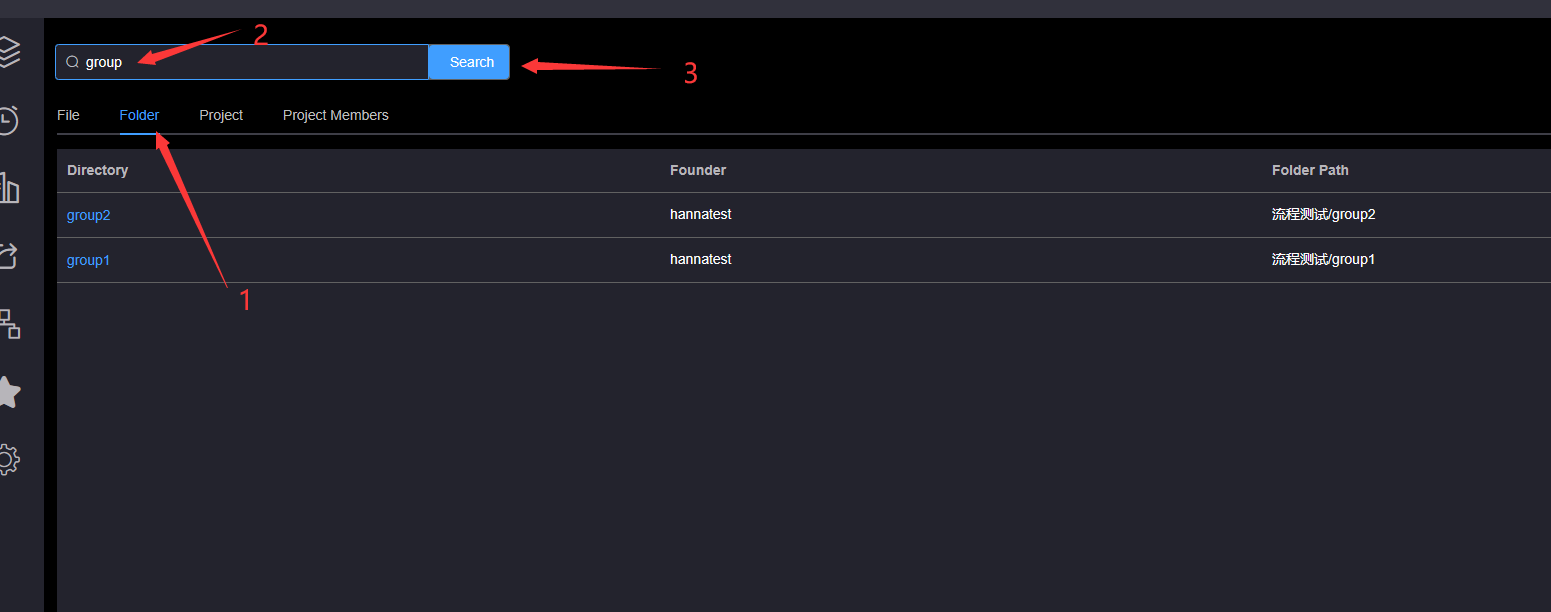
Click the directory name in the search results list, and the page will jump to the file directory where the corresponding directory is located
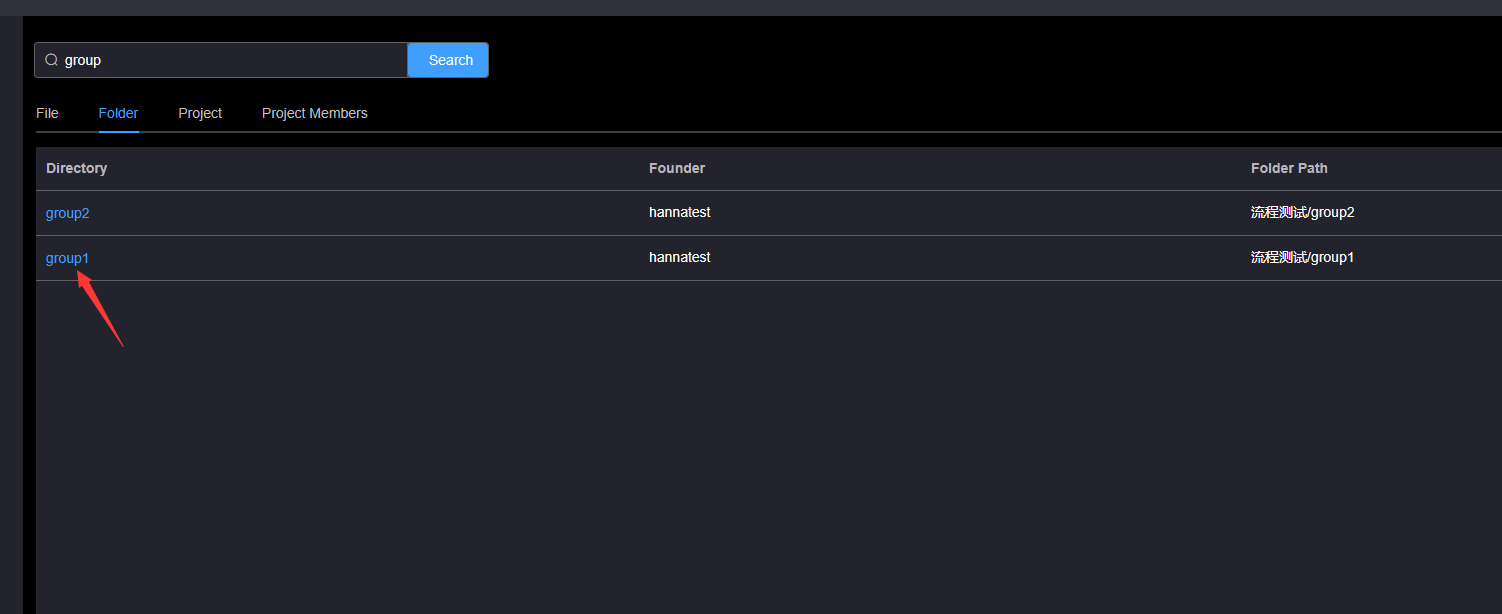
# 4.Search Project
Enter the search keyword in the search box, click the search button, and wait for the search to complete
The search scope of search items is all the items under the current user and the items added by the user
Search supports fuzzy matching, search keywords support project name and project creator artificial condition search, search criteria support keyword combination search, just add spaces between keywords
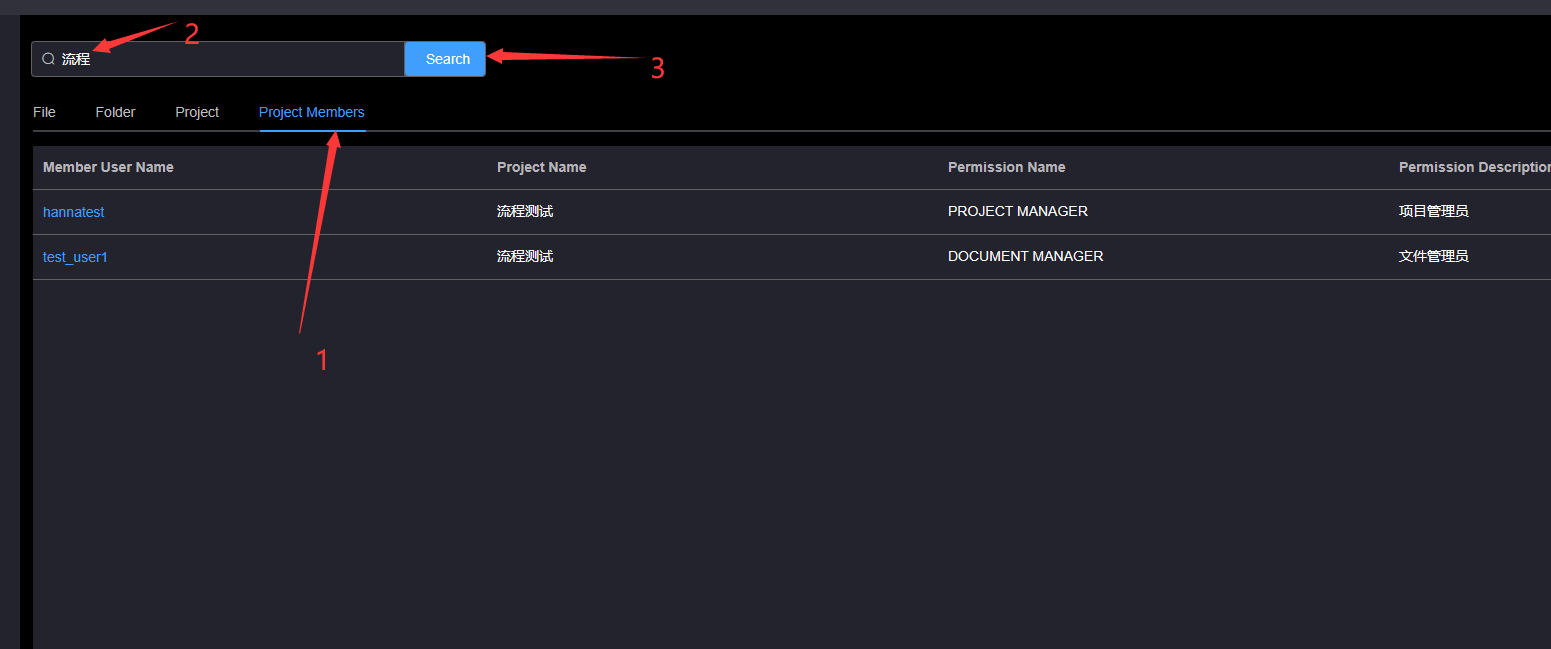
Click the item name in the search result list, and the page will jump to the corresponding item
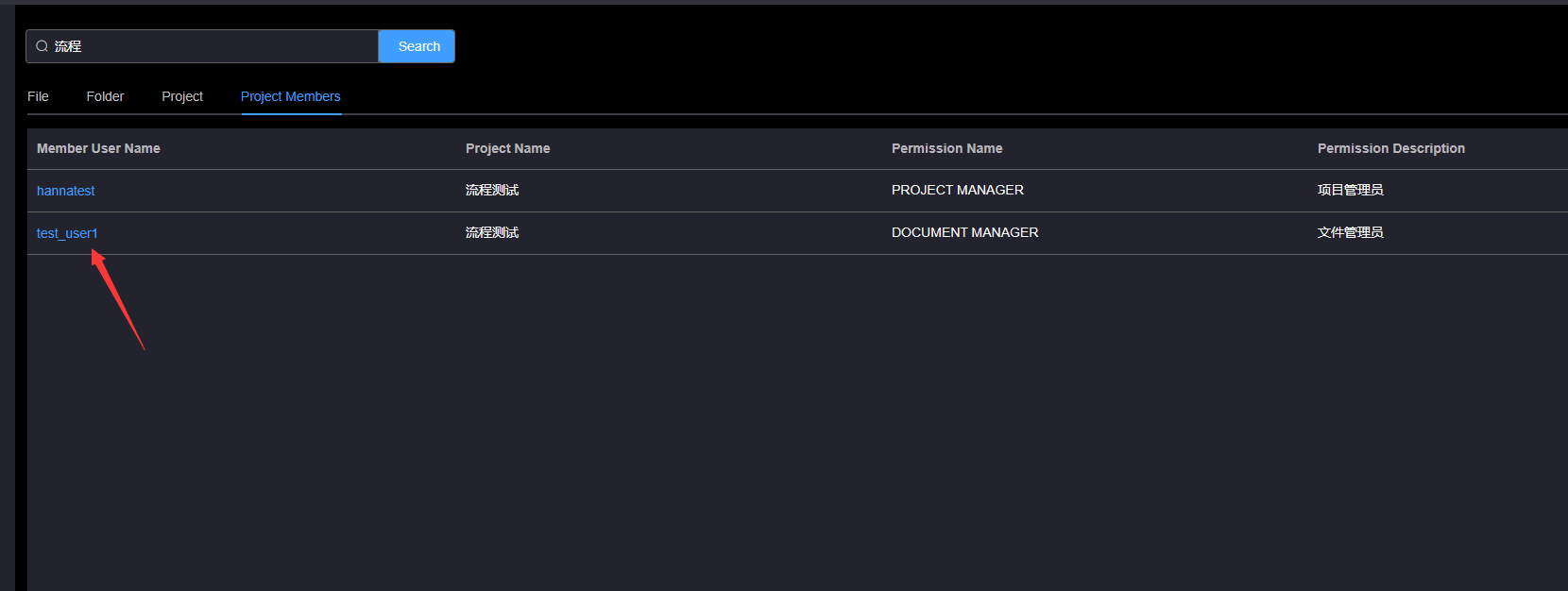
# 4.Search Project Members
Enter the search keyword in the search box, click the search button, and wait for the search to complete
The search scope of search items is all the items under the current user and the items added by the user
Search supports fuzzy matching, search keywords support item name and member permission description, member name is conditional search, search criteria support keyword combination search, and only need to add spaces between keywords
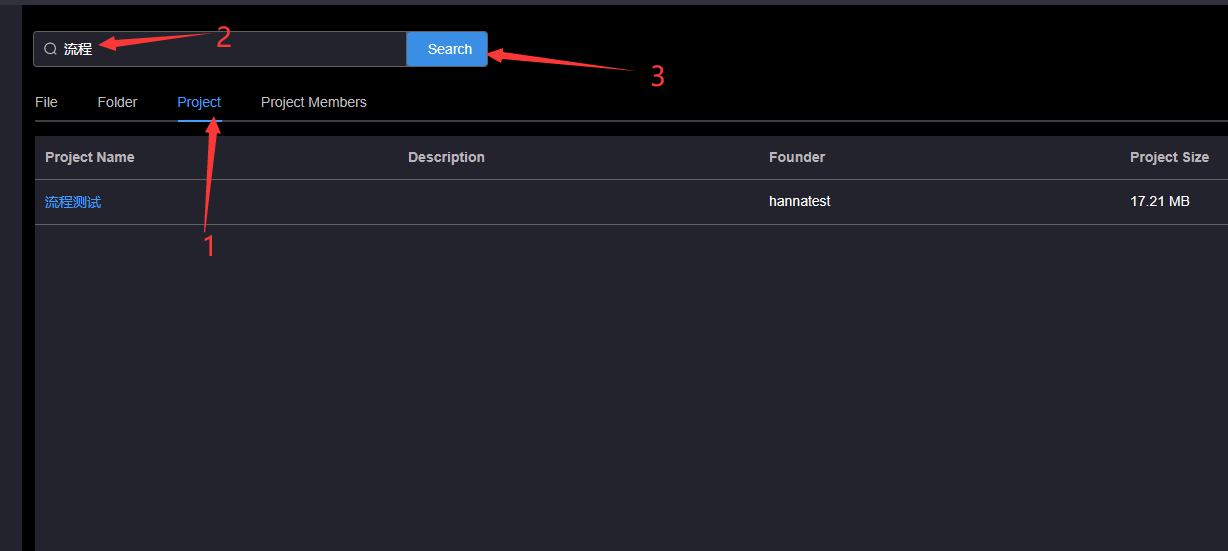
Click the member name in the search result list, and the page will jump to the member list of the corresponding item
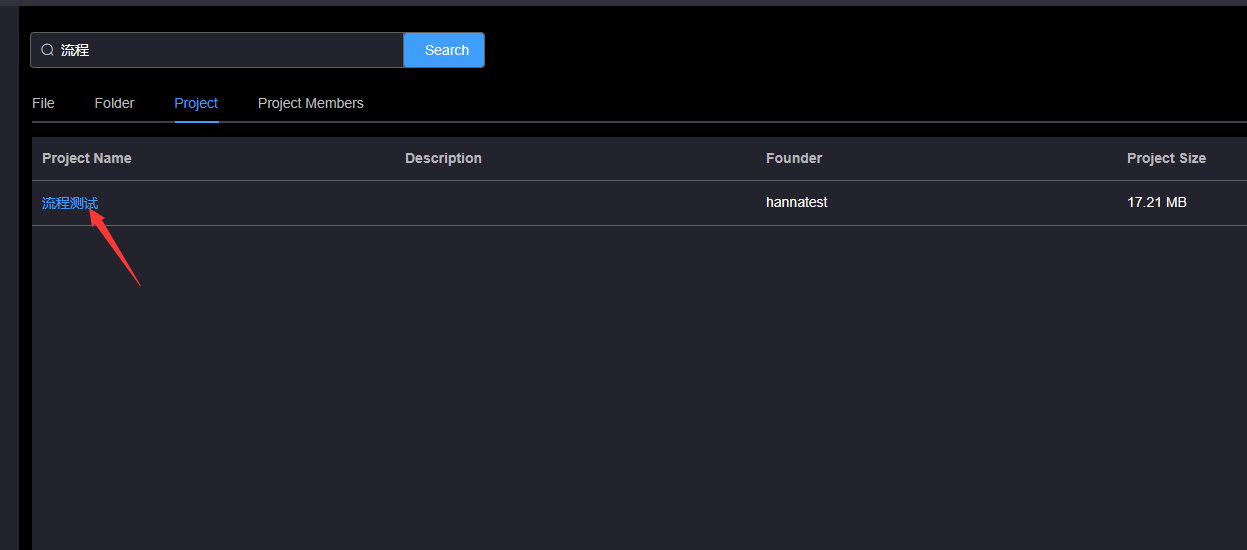
← To Do List Meeting →
