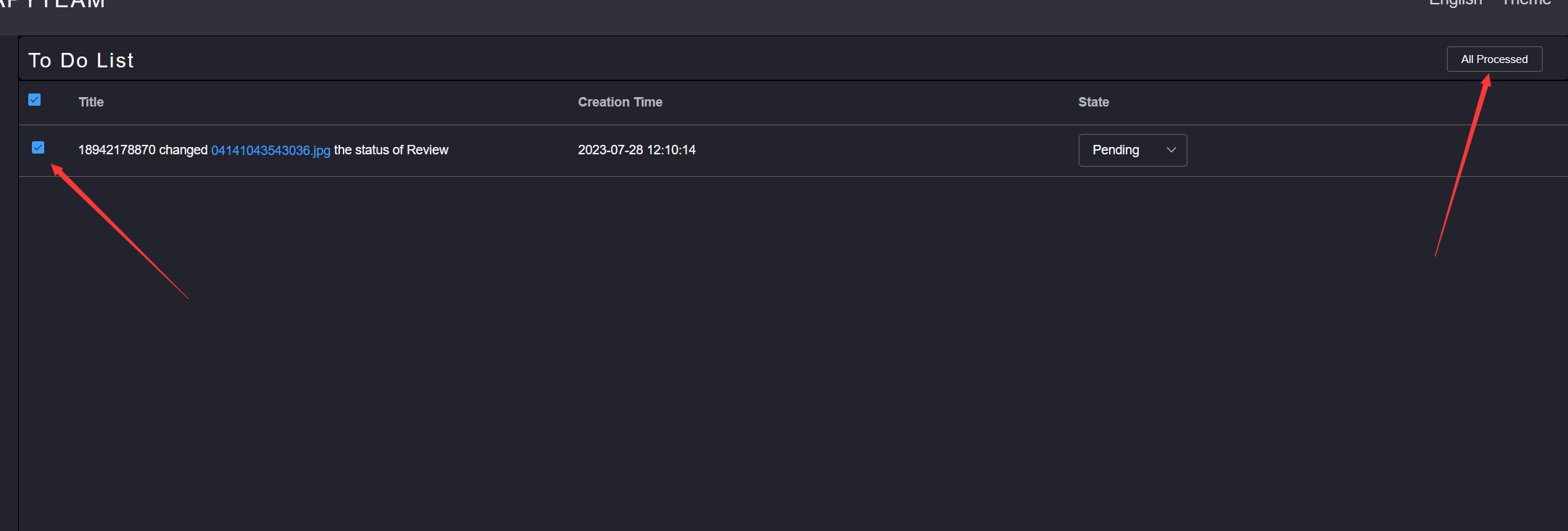# To do list
When existing files require the current user to change their status before entering the next node, To do list will prompt the user that existing files require the user to change their status. Set all users to submit before entering the next node,Reference [Add lifecycle node user](/pages_en/gostart/project%20management/life%20cycle.md#3.enter the next node after setting everyone to submit)
Click the My To Do to enter the To do list page, click the file name, and the page will jump to the corresponding file directory,Change file status referenceChange file status,Click the to-do status drop-down box and click Processed to complete the to-do processing
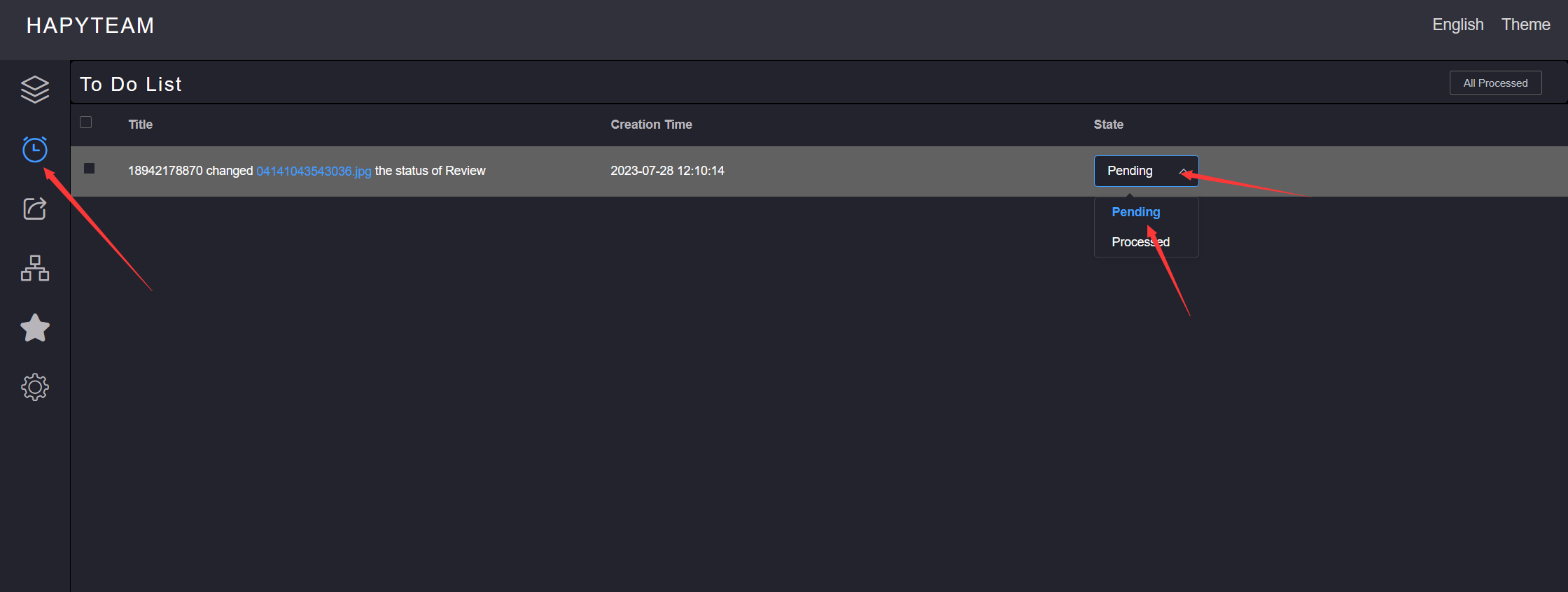
Check the checkbox of to-do items and click the All Processed button at the top to complete the batch processing of to-do items